How to make Internet explorer 9 to save your password!!
Internet Explorer 9 is a out-of-band version as it did not release with any particular version of Windows.
You can can download Internet Explorer 9 [here]But remember Internet Explorer 9 is only compatible with Windows 7
If you are using Windows 7 i strongly recommend you to try IE9.
It comes with lot of features as Pinned sites and many more..
You can explore all features of Internet Explorer 9 here [Link1] [Link2]now here our tutorial is going to start..
Step 1:
Open IE9 and click on the gear icon on the top most right side of the browser screen.
Step 2:
Now click on the Internet Options
Step 3:
Now you get the small window like
click on the Content tab.
Step 4:
Now click on the Settings under the AutoComplete.
Step 5:
Now check User name password on Forms..
You can also check all check boxes as
Now click on OK and then APPLY then OK.
Cheers and share with your friends and also give us a like
Still confused please comment below !!



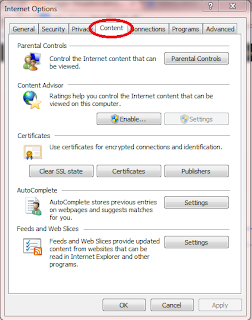








Post a Comment